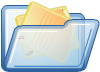Network Security,
Firewalls, and VPNs
Firewall Implementation and Management
Reflect on answers to the following questions related to firewall and VPN implementation. Then, click each question to reveal its answer. After going through the concepts, click the ACTIVITY button to attempt a simple activity.
- Should you buy or build a firewall?
- What are some firewall security vulnerabilities and countermeasures?
- What items related to firewalls need monitoring?
- What criteria are used to select tools for monitoring firewalls?
- What tools are used to monitor a firewall?






Successful firewall troubleshooting depends on good documentation and planning. Click here to know more about the documentation needed for troubleshooting a firewall.
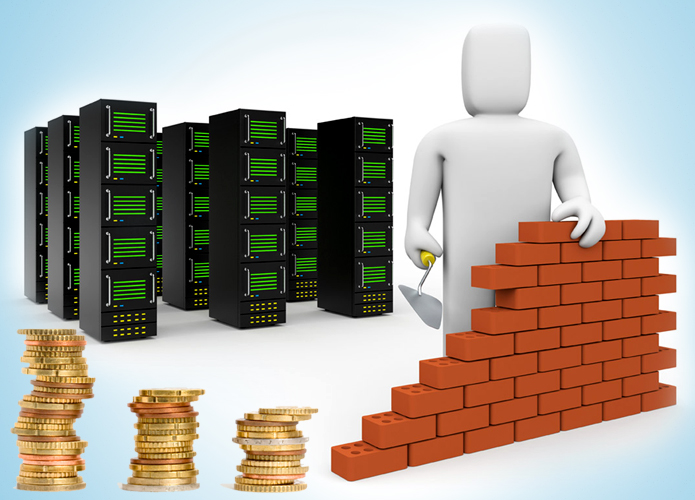
- Survey of the use of a firewall
- Scope
- Address space
- Technologies in use
- Support skill set
- What is general nature of VPN threats and attacks?
- What are the general VPN security measures?

VPNs are not complete security solutions and should be used with a firewall. Some VPN and firewall security products are fully integrated or combination solutions.
Click the RESOURCES icon to know more about various security guidelines and strategies.
In this section, you will have an opportunity to practice the concepts and processes that you have explored in this lesson.
The Hands-On Lab provides you with an engaging learning experience that is diagnostic and flexible. Following the instructions provided in the Lab Manual, you will be able to practice the steps IT Security Specialists perform on a daily basis and develop the skills required for effective execution and management of IT Security operations.
In this section, you will have an opportunity to apply what you’ve learned in this lesson in the context of analyzing a business situation. Although simplified, a problem scenario provided here depicts the challenges often faced by professionals in the workplace.
In this interactive case study, you will explore a business situation, review critical information related to the problem discussed in the case, decide on the course of action, and receive a decision analysis summary that discusses the implications of your decision. Once you analyze the impact of your decision, explore alternative solutions to learn about other potential ways to address the issue in the case. Complete your work on the case by submitting the graded assignment that will reflect on your process of analyzing the business situation and defining an appropriate course of action.
Click the image of the manager to get his instructions.
After you have gone through the challenge, navigate to Contributing Factors from the panel at the top of your screen.Corporation Techs wants to set up a new network in a remote office for an engineering firm. The IT department wants to integrate the new network with the one set up in the main office. All the best!
Ask a Consultant
Review Documents
Review Critical Considerations
Select the icon from the top to receive additional
information related to the situation
Tasks
- Consider the advice of the consultant.
- Review the critical considerations.
- Review the components of the remote office.
- Develop a network security plan.
- Develop a basic network topology.
- Develop a VPN plan.
- Submit the checklist to your instructor.